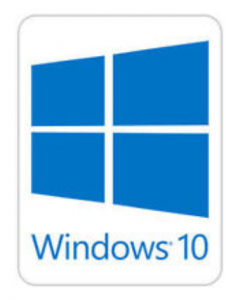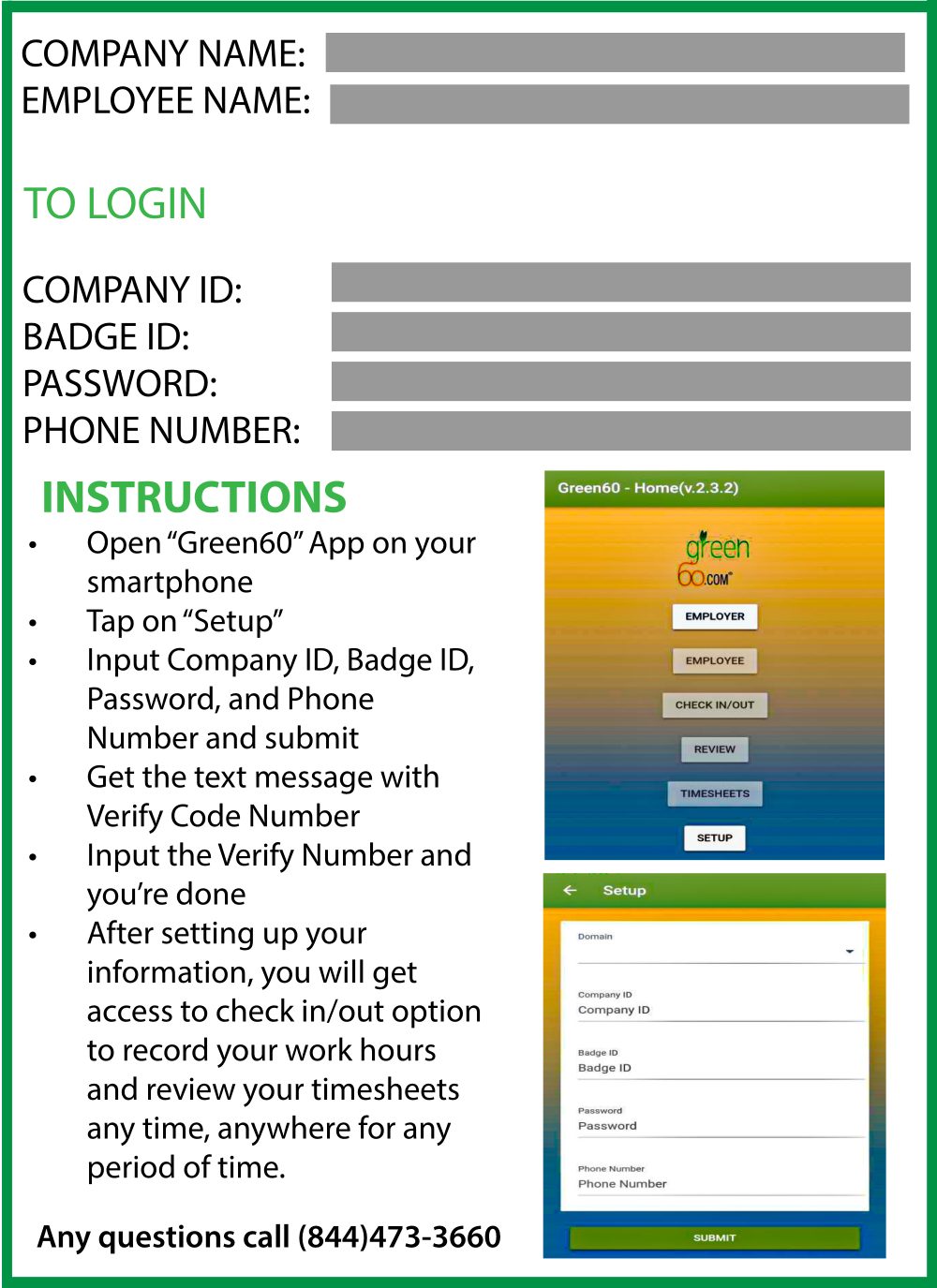- About
- Services
- Payroll Services
- H.R. Management
- Recuit
- Hire
- Policy/Forms
- Disciplinary Action Form
- Employee Accident Report Form)
- Employee Records Access Policy Form
- Employee Referral Form
- Employee Status Change Form
- Employee Suspension Form
- Employee Termination Form
- Employee Vacation Request Form
- Employee Written Warning Form
- FMLA Initial Request Form
- FMLA Policy Leave of Absence Full Form)
- Independent Contractor Form
- Leave Of Absence Request Form
- Notice of Harassment Complaint Form
- I9 Form
- W4 Form
- W9 Form
- 941 Form
- 941x Form
- Advance
- Exit
- Labor Law Posters
- Employee Manuel Handbook
- Minimum Wage Table 2017
- Independent Contractor vs. Employee Facts
- Regular, Overtime, Double Time Rules
- Rules & Regulations
- Time & Attendance machine
- Workers Comp. Insurance
- Homeland Security E-Verify
- Job Center
- Related Programs
- Compare Us
- Price List
- Help
- FAQs
- Testimonials
- Reward Program
- Contact us